Samsung Galaxy S24 AI: Here's How Your Mobile Experience Just Got Better with AIOvernight, smartphones and AI have become inseparable. In just a year, the conversation around AI went from MIA to MVP. So, it’s no surprise that when the Samsung Galaxy S24 series hit the scene at the end of January, smartphones and AI took centre stage.And like pineapple on pizza – some hate it, some love it, and others are a little confused by it – there’s no denying that this new generation of AI is changing the game and opening up new mobile experiences for communication, creativity and innovation.Confused by Samsung’s Galaxy AI? We got you!Just got your hands on the Galaxy S24 Ultra, Galaxy S24 Plus, or Galaxy S24?How does it feel to hold one of the first smartphones to fully embrace an amplified AI experience?If your immediate response is, “Help, I’m confused!” we're here to lend a hand.Let's unpack all the incredible AI features you can find in these new Samsung flagships.Miscommunication feels like cardio, AI will remove you from the treadmillHave you ever been on holiday to a location where you didn’t speak the language? At times like these, communicating can feel as stressful as a cardio workout and that’s where the Galaxy S24 series comes to the rescue. It removes you from the talking treadmill and onto the fast track with communication tools that include:Live Translate: This feature is a two-way, real-time voice and text translation of phone calls. Translations appear on-screen and audibly after each person speaks, ensuring those awkward moments of miscommunication are a thing of the past.Translation features have also been added to the Samsung keyboard, allowing you to translate messages as you type.Interpreter: When you’re trying to communicate in person with someone in a language you don’t speak, do you A) start a game of Charades, B) open up Google Translate and hope it isn’t wildly inaccurate, Or C) politely act as if you understand them, nod your head, smile, and wish you had the guts to run far away?If you own the Galaxy S24 series the answer will be none of the above, because you have the power of Interpreter. It’s made for Live Conversations, presenting translations in a split-screen view and in a transcription format of what you and the other person said. The best part is that it can work without data or WIFI.Chat Assist: Have you ever sent a well-meaning message, only for the recipient to think you’re being salty? We’ve all been there, but now there’s a way to keep things accurate with Chat Assist. This AI feature ensures all your communication is presented in the tone you intended, such as keeping it conversational for light-hearted messages or formal and professional when chatting with clients.Android Auto: While you’re driving, the Galaxy S24 is possibly the best passenger you can ask for. It ensures you stay connected without losing focus on the road by summarising incoming messages, recommending relevant replies and actions and generating texts that match your tone. So, the next time you need to send someone your location or ETA, just let your phone do it for you.Transcript Assist: Need to transcribe, summarise or translate voice recordings? What was once a tedious task is now made effortless with Transcript Assist, powered by AI and Speech-to-Text technology. With a simple click, you'll save yourself hours of effort!Note Assist: Samsung Notes, where all your random thoughts, grocery lists, to-do lists and grand ideas come together. To bring some organisation to the chaos, this app is now equipped with AI features that automatically generate summaries of your notes and create customisable templates. Additionally, you can easily spot your notes with brief previews and personalised cover art that you can generate right within the app!‘Google that’ just got a makeoverThe Galaxy S24 series is the first to debut the much-talked-about Circle to Search with Google. It’s the new, easier way to search that completely reimagines what it means to 'Google it'.How it works: Instead of launching your browser to search for something you saw in a photo or video, like a landmark or an alien-looking insect, all you have to do is long-press the home button, circle the object that piques your interest and voilà! The relevant information will show up on that exact page, meaning you don’t need to open Chrome or any other browser to search.It works with other gestures too, like highlighting, scribbling or tapping. Plus, if you own the Galaxy S24 Ultra, you have the added benefit of using the built-in S Pen. The AI goes a step further by using its generative capabilities to respond to complex, nuanced questions, like ‘where exactly do those alien-looking insects inhabit, so I can avoid those places like the plague’.Oh, snap! Get ready for more control & creative freedom over your photos.Now for the insanely cool AI-powered camera features Samsung calls the ProVisual Engine. AI takes the Galaxy S24 Ultra to an incredible 100x digital zoom, while the entire series receives a night photography upgrade and even clearer video recording than the previous generation. The highlights are the new photo editing features and upgraded camera modes. These include:AI editing tools: Perfect for simple edits like erasing, recomposing and remastering images.Edit Suggestions: This feature suggests tweaks for your photos to take them to the next level.Generative Edit: Fills in the background of an image or adjusts the borders, depending on your requirements. For example: you can move the position of the subject and AI generates a seamlessly blended background in its original spot.Instant Slow-mo: Slow-motion videos just got smoother as AI can now generate additional frames of action moments for more fluid results.Super HDR: You can finally share your images and videos on the Instagram app in high resolution, preserving their full-colour range, brightness and contrast. Plus, take it a step further by using Samsung’s native camera features for snapping photos directly on the app. Now, that’s one way to catch the attention of your followers.Wild, whimsical, wacky wallpapers from your imaginationThe most entertaining feature of the Samsung Galaxy S24 series is the AI-powered wallpaper generator. While in the past, you could only tweak and modify images with filters and cut-outs, now you have the power to select from a variety of prompts to create entirely new AI-generated wallpapers, guaranteeing a one-of-a-kind and personalised wallpaper every time.These generative wallpapers are divided into nine categories or themes: Imaginary, Night, Painting, Terrain, Mineral, Luminous, Soft-focus, Translucent and Bloom. Although keywords are predefined and you can't create entirely new phrases, you can continuously generate unique wallpapers using the predefined themes and keywords. Don’t be shy to let your imagination run wild!Samsung Galaxy AI: The new iconic duoThere’s a new iconic duo in town — AI and the Samsung Galaxy S24 series. Together, they open up a new way to communicate, search and express your creativity. Are you ready for an elevated mobile experience that’ll leave you obsessed?
Read More...
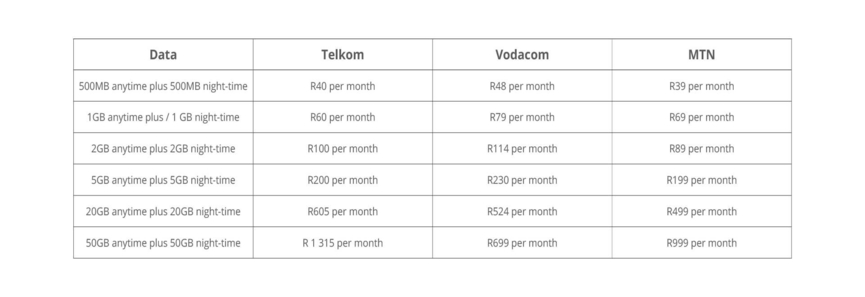
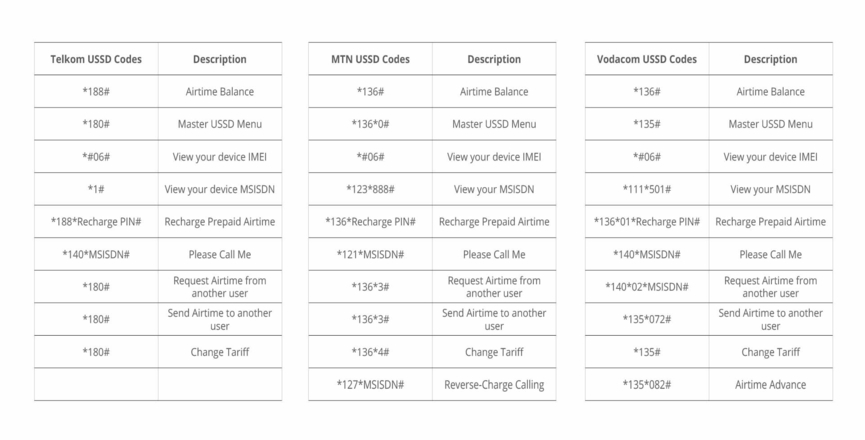




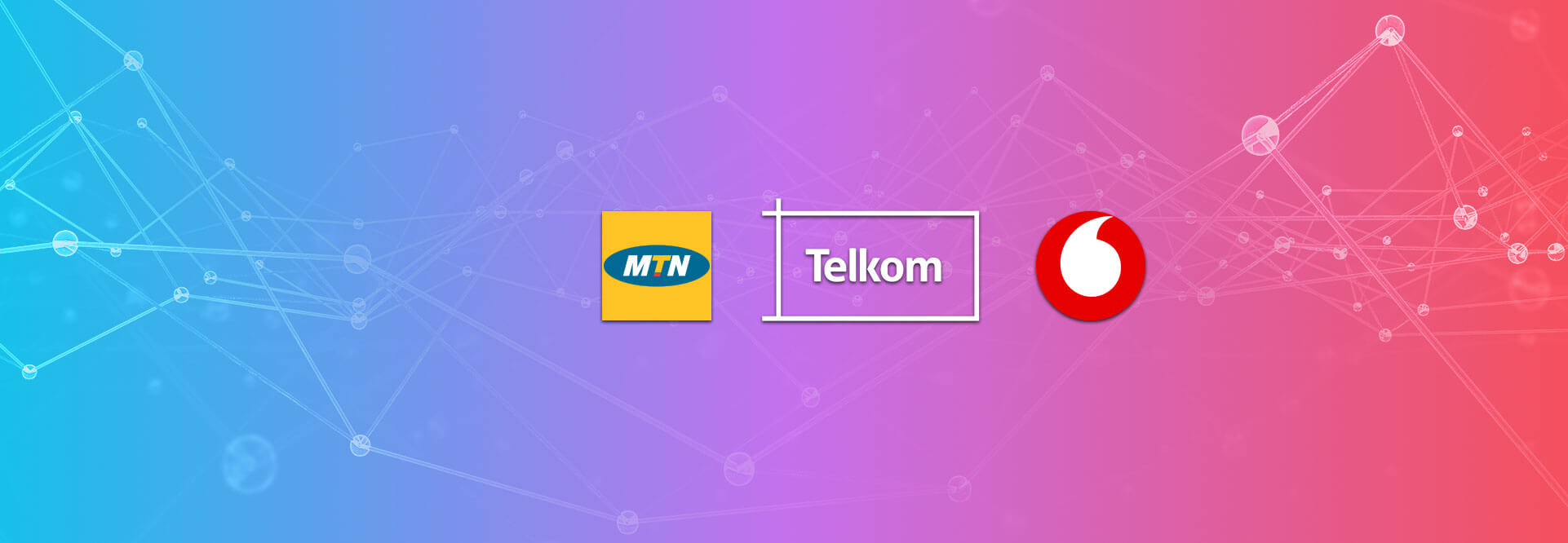


.webp)

